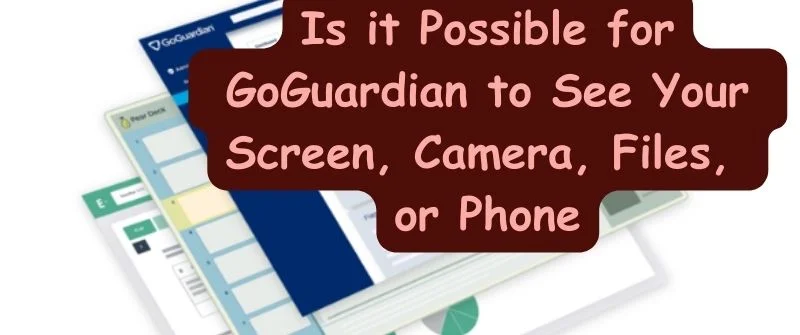The GoGuardian’s monitoring capabilities often raise questions and concerns among students, educators, and parents. In this post, we will explore how GoGuardian can see students’ screens, camera feeds, and files and if it can access their phones.
Understanding these aspects is essential for promoting transparency and addressing privacy concerns surrounding using educational technology tools like GoGuardian in the digital learning environment.
Can GoGuardian see your Screen?
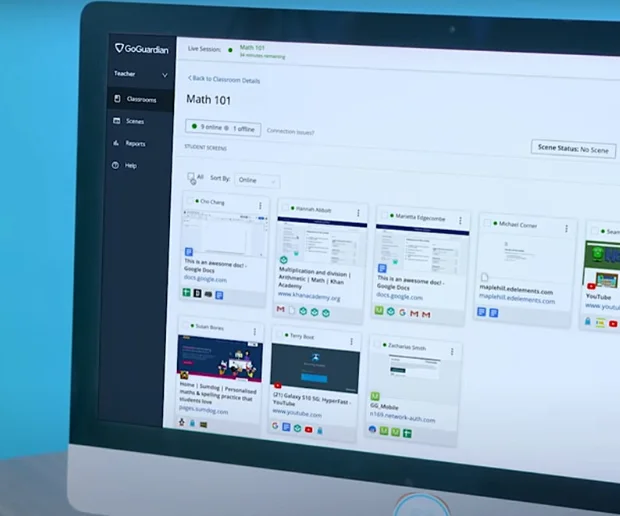
GoGuardian does have screen monitoring capabilities. Here is how it works
1. Screen Monitoring during School Hours
GoGuardian operates within the school environment and runs on school-issued devices.
GoGuardian allows teachers and administrators to view students’ screens in real-time during school hours and while connected to the school’s network.
Also, this feature assists educators in ensuring that students are on task and engaged in appropriate learning activities.
2. Limited to School-Managed Devices
GoGuardian’s screen monitoring is typically limited to devices managed by the school’s IT department. These devices have the GoGuardian extension installed, which enables the monitoring functionality. Personal devices or devices not managed by the school are generally not subject to GoGuardian’s monitoring capabilities.
3. Privacy and Compliance
Schools and educational institutions using GoGuardian are usually required to follow strict privacy and compliance guidelines to address privacy concerns. They must inform students and parents about the use of monitoring tools, obtain appropriate consent where needed, and adhere to relevant data protection laws and policies.
4. Session Visibility
GoGuardian’s screen monitoring is typically implemented as a session visibility tool. Also, this means that teachers can view students’ screens while they are logged into the school’s domain or using the school-issued account. Once the student logs out or the session ends, GoGuardian’s monitoring capabilities are deactivated.
5. Restricted Access to Sensitive Information
GoGuardian maintains student privacy and data security. The platform usually restricts access to sensitive information, such as passwords or personal data, ensuring that only relevant educational content is accessible during monitoring sessions.
6. Continuous Updates and Improvements
Technology and software features are subject to updates and changes over time. The specifics of GoGuardian’s monitoring capabilities may evolve with new versions and developments.
Can GoGuardian see your camera?
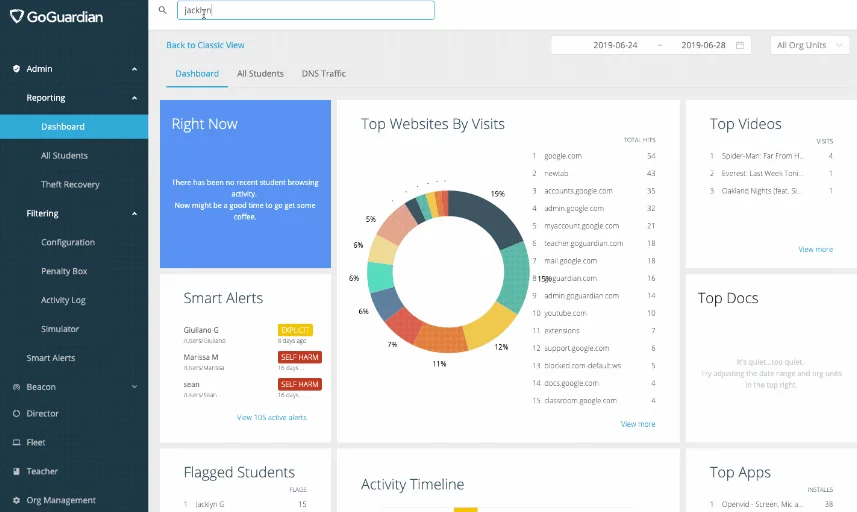
GoGuardian’s camera access capabilities vary depending on the specific configuration and usage in educational settings. First, GoGuardian may include webcam monitoring capabilities on school-managed devices.
During school hours and while connected to the school’s network, some versions of GoGuardian can access and view the webcam feed of students’ devices.
This feature is intended to assist educators in ensuring students’ presence and attentiveness during online classes or exams.
Like screen monitoring, GoGuardian’s webcam access is generally limited to devices managed by the school’s IT department and installed by the GoGuardian extension.
Personal devices or devices not managed by the school are typically not subject to webcam monitoring through GoGuardian.
Webcam monitoring is usually implemented as a session visibility tool. This means that teachers can access the webcam feed while students are logged into the school’s domain or using the school-issued account. Once the student logs out or the session ends, GoGuardian’s webcam monitoring capabilities are deactivated.
Can GoGuardian see your Files?
GoGuardian’s file access capabilities are not designed to actively view or access students’ files stored on their devices. It primarily functions as a web filtering and monitoring tool, focusing on internet activities, website access, and application usage during school hours.
Web Activity Monitoring
GoGuardian tracks students’ web activities in real-time using school-issued and managed devices connected to the school’s network. It enables educators to observe which websites students visit and identify any potentially inappropriate or distracting content.
Application Usage Monitoring
GoGuardian allows monitoring of students’ application usage, providing insights into which applications are used during class sessions. This feature assists teachers in ensuring students are engaged in educational tasks and avoiding unnecessary distractions.
Document Collaboration within Google Workspace
While GoGuardian does not actively access students’ files, some versions of GoGuardian integrate with Google Workspace (formerly known as G Suite). Within Google Workspace, students may collaborate on documents, presentations, or other files.
In this context, if students are sharing files for group work or collaboration, educators with appropriate permissions may access and review those shared files.
File Management Tools on Managed Devices

Schools that manage their devices with Mobile Device Management (MDM) solutions may have additional file management tools.
These MDM solutions, which could include features like remote file access or file backup, are separate from GoGuardian and are typically used by IT administrators for device management.
Privacy and Compliance
When implementing GoGuardian or any similar educational technology tool, schools and educational institutions must adhere to strict privacy and compliance guidelines.
Also, they must inform students and parents about the extent of monitoring and the data collected, obtain appropriate consent, and comply with relevant data protection laws and policies.
Can GoGuardian see your Phone?
GoGuardian’s capabilities monitor and manage school-issued devices within the school’s network, such as laptops or tablets. Personal devices, including smartphones, are generally not subject to GoGuardian’s monitoring or management.
The platform respects the privacy of personal devices, and cannot see or access them. GoGuardian is not designed to actively see or access personal smartphones or devices not managed by the school. Remember, technology and software capabilities may change over time.
While GoGuardian is not designed to monitor personal devices like smartphones, new features or updates may be introduced. GoGuardian’s monitoring features are restricted to devices owned and managed by the school or educational institution. These devices have installed the GoGuardian extension or app, enabling the platform’s monitoring and filtering capabilities while connected to the school’s network.
GoGuardian’s primary focus is enhancing classroom management and student safety within the school’s digital learning environment. It provides tools to filter content, monitor web activities, and ensure students stay focused during class sessions on school-issued devices.
GoGuardian’s monitoring features are typically active during school hours when students are using school-issued devices and are connected to the school’s network. Once students log out of the school domain or disconnect from the school network, GoGuardian’s monitoring capabilities are deactivated.
Schools and educational institutions using GoGuardian or similar educational technology tools must adhere to strict privacy and compliance guidelines. They are responsible for informing students and parents about the extent of monitoring, obtaining appropriate consent where required, and complying with relevant data protection laws and policies.
GoGuardian’s monitoring capabilities are typically limited to school-issued and managed devices within the network. Personal gadgets like smartphones are not subject to GoGuardian’s monitoring, ensuring the privacy and security of students’ devices outside the school environment.
In Conclusion
GoGuardian’s monitoring capabilities are primarily focused on school-issued and managed devices within the school’s network during school hours. It allows educators to observe students’ screens and, in some cases, access webcam feeds to promote classroom engagement and academic integrity.
However, GoGuardian is not designed to actively access students’ files or personal devices like smartphones. The platform’s primary goal is to enhance classroom management, content filtering, and student safety within the school’s digital learning environment.
Still, to ensure student privacy and compliance with data protection laws, schools using GoGuardian must transparently communicate the extent of monitoring, obtain appropriate consent, and adhere to strict privacy guidelines. As educational technology evolves, staying informed about the latest features and updates of tools like GoGuardian is crucial.
While the platform’s current capabilities aim to foster a secure and productive digital learning environment, educators, students, and parents must understand the boundaries of monitoring and data access to maintain a positive and trusted educational experience.