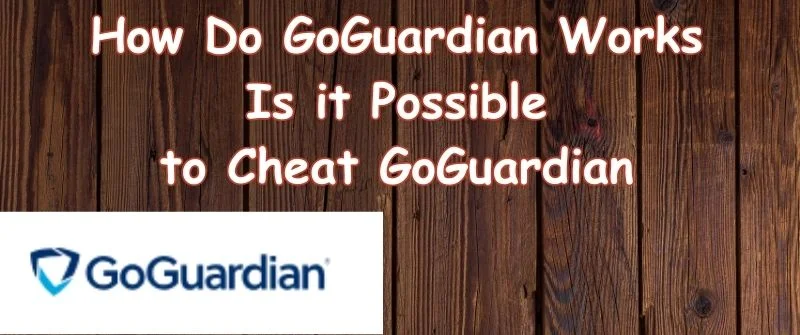Cheating GoGuardian, an educational software platform designed to enhance classroom management and student safety, refers to attempts made by students to circumvent its monitoring and filtering features to engage in academic dishonesty.
However, students are cheating on this application and gain an advantage in academic milestones. We are here to explore such patterns. Read on.
How GoGuardian Works

GoGuardian is a cutting-edge educational software platform that supports efficient classroom administration and guarantees students’ safety in a virtual learning setting.
Schools are now dealing with new issues relating to students’ focus, behavior, and security online due to the growing use of technology in education.
Normally, GoGuardian allays these worries by giving teachers a full range of tools to control their classrooms better while fostering a secure and favorable learning environment.
Here are the features of this software:
Content Filtering and Classroom Management
Content screening and classroom management features are two of GoGuardian’s key features. GoGuardian connects to the school’s network and enables instructors and administrators to manage and filter the internet content that students view on school-issued devices.
Normally, teachers can prohibit or allow access to particular websites through customizable policies, ensuring that students can concentrate on their coursework and are protected from improper or distracting content.
The platform also has capabilities for managing the classroom that let teachers monitor their pupils’ internet activity in real time.
To ensure that students are participating in the right learning activities, teachers can monitor open browser tabs, programs being used, and recent browsing history.
Teachers can also use screen-sharing, chat, and remote assistance to give students immediate support and direction.
Student Behavior and Safety Monitoring
GoGuardian prioritizes student safety and provides tools for tracking and identifying questionable internet conduct. When students look for or access potentially harmful or dangerous content, the platform can notify administrators, encouraging prompt response and support.
It supports a safer online learning environment for kids by assisting schools in identifying and addressing concerns, including self-harm, cyberbullying, and explicit content consumption.
Data-driven Reporting and Insights
GoGuardian offers insightful reports and analyses that are based on vital data. Administrators and educators can access data on how much time pupils spend online on various websites and programs.
These data can be used to analyze student engagement, discover patterns, and improve digital learning tactics.
Individualized Learning and Support
GoGuardian offers features that support individualized learning experiences for students. Teachers can assign specific online resources or tasks tailored to each student’s needs and track their progress.
The platform’s adaptive learning capabilities help identify areas where students may require additional support, enabling teachers to provide targeted interventions and personalized learning pathways.
Can you Cheat GoGuardian?

Students may cheat to evade responsibility for their academic performance or lack of effort. For instance, high expectations and academic pressure may lead some students to cheat to achieve better grades quickly.
Yes, Go Guardian has several loopholes that students maximize to cheat. Students who struggle to grasp the subject matter may cheat to cover up their lack of comprehension. Students may feel compelled to follow suit to fit in if cheating is normalized among peers.
Also, the fear of failing an exam or course might push students to cheat as a last resort.
How Does GoGuardian Prevent Cheating?
1. Content Filtering and Website Restrictions
Content filtering and website restrictions are essential features of GoGuardian that allow educators and administrators to control what websites students can access on school devices.
When you create customizable policies, GoGuardian can block access to inappropriate or distracting content, ensuring students stay focused on educational materials.
More importantly, this filtering mechanism helps maintain a productive learning environment and prevents students from accessing websites that may aid in cheating during exams or assessments, promoting academic integrity and responsible use of technology in the classroom.
2. Real-time monitoring
GoGuardian uses real-time monitoring, which enables teachers and administrators to observe students’ online activities in real-time. Through this feature, educators can see what websites students are visiting, applications they are using, and their overall digital behavior during class sessions.
Real-time monitoring helps identify potential cheating attempts or unauthorized activities, allowing teachers to intervene promptly, provide necessary guidance, and maintain a secure and focused learning environment. It enhances accountability and ensures students stay on task while using school devices.
3. Remote Assessment Settings
Such features in GoGuardian offer valuable tools for secure and controlled online testing. Educators can leverage these features during exams and assessments to lock down students’ devices, limiting access to specific applications and websites.
As you configure remote assessment settings, teachers can prevent students from using unauthorized resources, ensuring the integrity of the evaluation process.
These settings also turn off external devices, copy-pasting, and printing, reducing the potential for cheating.
Also, this feature promotes a fair evaluation environment, maintains consistency in testing conditions, and provides educators with the confidence that students’ performance reflects their genuine knowledge and abilities.
4. Plagiarism Detection

Plagiarism detection is crucial to GoGuardian’s arsenal to maintain academic honesty and originality.
As they integrate plagiarism detection tools, GoGuardian can scan and analyze student submissions for any signs of copied or unoriginal content.
The system compares the submitted work against a vast database of online sources, academic journals, and previously submitted materials to identify potential instances of plagiarism.
Even so, this feature helps educators spot dishonest practices, educate students about proper citation and academic integrity, and ensure that credit is given where it is due.
Plagiarism detection promotes a culture of originality and responsible research, fostering students’ deeper understanding of the subject matter and critical thinking skills.
5. Proctoring
Proctoring solutions are integral to GoGuardian’s effort to prevent cheating during exams and assessments. These solutions enable enhanced monitoring and supervision of students’ online activities while they take tests. Proctoring tools may include features such as:
- Screen Monitoring: Proctoring solutions allow teachers or proctors to view students’ screens in real time, giving them insight into their actions during the exam. This helps detect any suspicious behavior or unauthorized access to resources.
- Webcam Monitoring: Webcam monitoring enables visual supervision of students as they take exams, ensuring their presence and attentiveness throughout the test.
- Activity Tracking: Proctoring tools can record and analyze students’ activity during the exam, including keystrokes and mouse movements, to identify any irregular patterns.
How Students Try to Trick GoGuardian
Opening Cached Website Link
Students may attempt to trick and cheat GoGuardian by opening cached website links. When GoGuardian initially filters a website, it stores the web page’s information in its cache.
Students can access the cached version of a blocked site, which GoGuardian might not recognize as a restricted page.
More importantly, this method allows them to bypass GoGuardian’s content filtering temporarily.
However, schools and educators continually update their strategies to prevent such bypasses and promote a secure learning environment that encourages academic integrity.
Ending Task Manager in Chrome
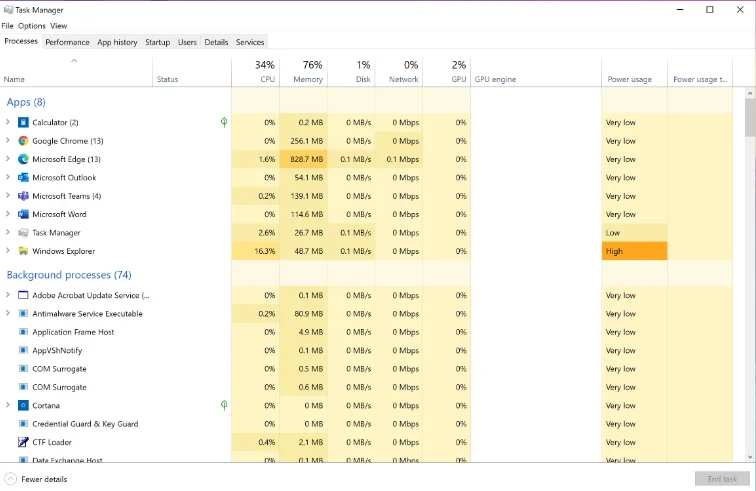
Users may try to trick and cheat GoGuardian by using the “End Task” manager in Chrome.
When GoGuardian runs as an extension in the Chrome browser, students may attempt to terminate the process through the task manager, temporarily turning off its monitoring features.
Even so, this action could allow them to access blocked content or engage in unauthorized activities without detection.
Schools and administrators work to educate students about the consequences of such actions and implement measures to prevent and deter cheating behaviors.
Using the Proxy Website
You can trick and cheat GoGuardian using proxy websites to bypass its content filtering. Proxy websites act as intermediaries, allowing students to access blocked content indirectly.
When you route your internet traffic through a proxy server, they can disguise their online activities and access restricted sites without detection by GoGuardian.
However, schools and IT administrators often monitor proxy usage and implement measures to block proxy websites, discouraging such attempts to maintain a safe and productive digital learning environment.
For more on that, you can watch this video.