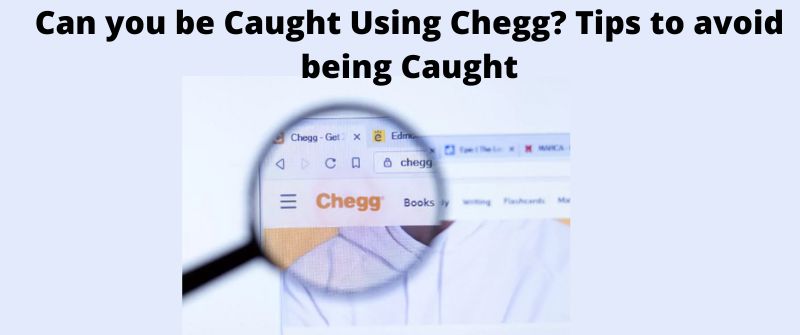Chegg is an online tutoring system that assists students on tough subjects and assignments. Many students use Chegg to get their homework done at home.
Some reasons for this are that they want to save money or time. However, with these benefits come some risks you should know before using the Chegg platform.
Can you be Caught Using Chegg?
If a student submits work similar to Chegg’s solutions suspiciously or if a professor notices unusual patterns of similarity between assignments, it may lead to an investigation.
You can be caught using Chegg if you use it to cheat by taking their answers or text and presenting them as your own creation. If your intention is to use Chegg to earn an undue advantage, it is possible to be caught. However, if you use Chegg to study and just learn or revise on the subject, then you cannot be caught because it does not amount to cheating.
All the same, it may depend on the specific circumstances. Chegg’s honor code restricts using its services to cheat.

The company actively monitors and investigates suspicious activity. Chegg may also cooperate with educational institutions and share information about users suspected of cheating.
Moreover, Chegg’s terms of service allow the company to disclose user information in response to legal requests.
Therefore, using Chegg and any other educational resources ethically and responsibly is always important. Whether you are using Chegg for free or paid, be careful to avoid cheating.
How teachers Detect and catch Chegg Cheats
Chegg cheating is a serious issue. It can undermine academic integrity and affect students’ learning outcomes.
Consequently, teachers can take practical steps to detect and prevent Chegg cheating.
The move involves using tools like Turnitin, exam proctoring, and class participation to review student work for unusual patterns of similarity.
It is the responsibility of both students and educators to promote academic integrity and ethical behavior. Here is how teachers detect Chegg:
1. Using Turnitin
Turnitin is a plagiarism detection tool. It compares submitted papers to a huge academic and other online sources database. And remember, using Chegg is plagiarism if you simply copy the answers and present them as your own.
As a result, most schools use Turnitin to ensure that students submit original work. Once you submit the paper to Turnitin, it generates an “originality report”. This report highlights any matches with existing sources.
Turnitin detects Chegg cheating by comparing submitted work to Chegg’s database. Turnitin will flag it as potential plagiarism if a student submits work that is suspiciously similar to Chegg’s solutions. Any positive report can lead to an investigation by the instructor or school officials.
2. Exam proctoring
Some institutions use proctoring exam software when monitoring students during online exams to prevent cheating.
Proctoring software may include features such as screen recording, video monitoring, and browser lockdown.

However, students may attempt to use Chegg to cheat even with proctoring software.
For example, they may open a different window when searching for answers on Chegg. In addition, they may use a second device to access Chegg’s solutions.
Some proctoring software includes features that detect suspicious activity to combat this.
Such features include accessing unauthorized websites or switching between windows. Proctors may also review exam recordings when looking for signs of cheating.
They may get tips from typing or mouse movements suggesting the student gets answers online.
3. Unusual patterns of similarity
Teachers can still detect Chegg cheating by reviewing student work for unusual patterns of similarity.
For example, if several students submit assignments with the same mistakes or use identical wording in their answers, they could use Chegg to cheat.
Teachers may compare the suspicious work to Chegg’s solutions to investigate further.
If the similarities are big, they may contact Chegg to request information about the user who accessed the solutions.
Chegg’s terms of service allow the company to disclose user information in response to legal requests or subpoenas.
4. Class participation
To detect Chegg cheating, teachers can also use class participation. One sign that could cause suspicion is that if a student is consistently unable to participate in discussions or answer questions but submits a flawless assignment, they could have used Chegg to cheat.
Teachers may ask students to explain their thought processes or reasoning behind their answers to investigate further. If the student cannot do so, this could suggest they have not truly understood the material.
5. Set clear expectations for academic integrity
Teachers should communicate the significance of academic integrity to their students. This is something Chegg also promotes. However, as we noted, Chegg does not notify your school, or send information to them without a big reason.
Furthermore, they should explain the consequences of cheating. They should offer clear guidelines for assignments and exams.
Again, teachers should emphasize the importance of independent learning and critical thinking.
Teachers can create a culture of academic integrity in their classrooms by setting clear expectations and promoting ethical behavior.
How to avoid being caught using Chegg
Chegg is a great resource for students, but sometimes it’s difficult to avoid using it without being detected. Here are a few tips:
1. Do your homework!
Chegg usually only appears on the homepage and search page. However, if you are serious about not using Chegg, you should do your homework and check out the other resources on their site.
They have numerous free practice tests and other resources to assist you in preparing for exams.
2. Be careful with your internet history!
Always take caution when handling internet history. If you try to log in from school or at home and get caught, this could be the first indicator that something is wrong with your account.
Ensure all of your devices show up as being connected to the same network. Ensure you destroy the link to someone trying to investigate your usage patterns!
3. Use multiple accounts!
You should never use just one account on any site. It makes it easier for someone else to track where you are going online at any given time.
So make sure you create different accounts and use them separately from each other. This way, no one can somehow link them together.
4. Use a virtual private network (VPN)
A VPN encrypts all of your internet traffic to prevent it from being intercepted by third parties.

Such a design means that even if someone could view the websites you are visiting through their company firewall or security software, they would not see what pages you visit on them.
You can easily set up a VPN on your computer or smartphone to encrypt your online activity before it leaves your device.
5. Use a private browsing mode
A private browsing mode means that your computer is not connected to the internet. In addition, it does not store any information about your activities online, including your actions on websites like Chegg.
When you are using private browsing mode, the only thing that will be saved is what your browser stores. So, there is no way for other websites or apps that use cookies to know your activities online.