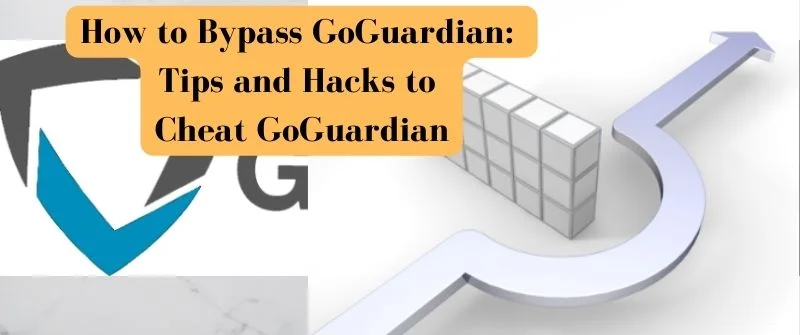Students find ways to circumvent or deceive remote proctoring systems during online exams or assessments. With the emergence of online learning and remote testing, educational institutions have implemented proctoring tools to maintain academic integrity.
However, some students may attempt to cheat using various techniques such as virtual machines, screen mirroring, or impersonation. More importantly, this issue poses significant challenges for educators and institutions in ensuring fair evaluations and preserving the credibility of online assessments.
Why Users seek to Bypass GoGuardian
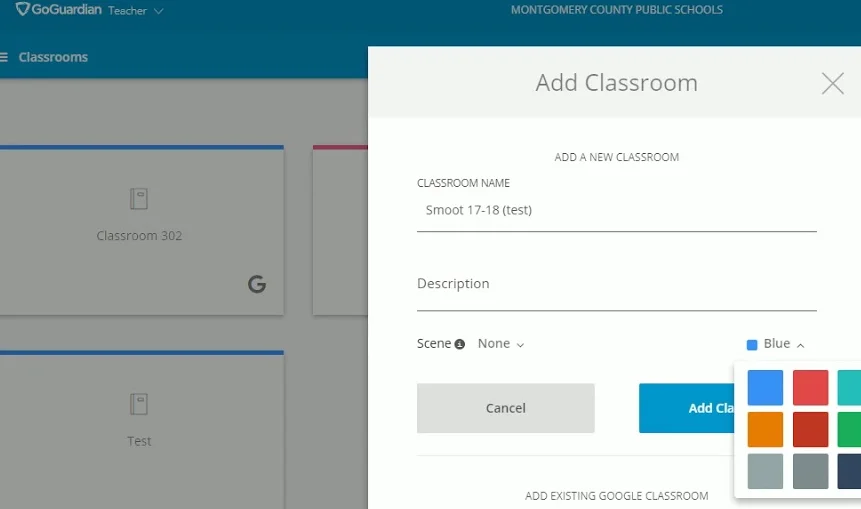
Students may seek to bypass GoGuardian to access blocked content, maintain privacy concerns over constant monitoring, or challenge restrictive policies.
Some may do it out of curiosity, peer pressure, or a desire for freedom in internet exploration.
However, such actions may have consequences and hinder the educational environment.
Reasons for Bypassing GoGuardian
Privacy Concerns and User Tracking
Due to privacy concerns, Students may bypass GoGuardian’s monitoring and filtering tools. Some people may look for methods to protect their online privacy due to concerns about ongoing monitoring and tracking of their online activities.
They can consider the software intrusive or a violation of their privacy. Students aim to maintain a sense of independence and control over their online activities even while in a learning environment by avoiding GoGuardian.
Responsible internet use requires addressing these issues and creating an open dialogue about online safety and privacy.
Accessing Blocked Content
Some students could get around GoGuardian to access restricted content. The web filtering technology of GoGuardian limits access to particular websites and online resources deemed inappropriate or non-educational.
Students may get interested in using social networking platforms, gaming websites, or other websites to access fun or interesting content. They attempt to get around the constraints to satisfy their curiosity and learn about ordinarily taboo subjects in the classroom.
Teachers should address these reasons and emphasize how important it is to abide by the rules at school.
Freedom of Internet Exploration

Students’ thirst for unrestricted internet exploration may be the motivation behind circumventing GoGuardian.
They might believe the software restricts their access to several web resources.
Students attempt to exercise their right to independently explore and study on the internet by getting beyond the filtering and monitoring measures.
To maintain students’ exploration as safe, acceptable, and per school standards, educators must balance offering them useful instructional tools and encouraging responsible internet usage.
Circumventing Overly Restrictive Policies
Due to its unnecessarily rigorous regulations, some students could try to avoid using GoGuardian. Their access to websites and online content required for their education or personal interests may be restricted by the software’s web filtering, which they may believe is overly strict.
Students hope to regain control over their online experience by getting around these rules and accessing the information they feel is important and useful. Educators should carefully assess and modify filtering settings to maintain a secure environment while enabling access to important educational information.
Four Ways How to Bypass and Cheat GoGuardian
There are several ways students have crafted because they think one can cheat GoGuardian. Here are four ways to bypass the application.
1. Using VPNs (Virtual Private Networks)
VPNs (Virtual Private Networks) create a secure and encrypted connection between the user’s device and a remote server operated by the VPN service.
When students connect to a VPN, their internet traffic gets routed through the VPN server before reaching the final destination on the internet.
The VPN server acts as an intermediary, masking the user’s IP address and location, making it appear that the student is accessing the internet from the VPN server’s location.
A VPN helps users to bypass geographic restrictions, access blocked content, and evade internet filtering, including GoGuardian.
Popular VPN Services
Some popular VPN services known for reliability and security include ExpressVPN, NordVPN, CyberGhost, Private Internet Access (PIA), and Surfshark.
Advantages of VPNs:
VPNs hide the user’s IP address and encrypt internet traffic, enhancing privacy and anonymity. VPNs enable access to geo-restricted content and websites blocked by internet filters like GoGuardian.
- Secure Data Transmission: VPNs provide encrypted connections, protecting sensitive data from potential hackers or eavesdroppers on public Wi-Fi networks.
Disadvantages of VPNs
- Using a VPN can sometimes slow down internet connection speeds due to the added encryption and data routing.
- Users must trust the VPN service provider with their data, as not all VPNs are equally reputable.
- Some websites and services actively block VPNs, limiting their effectiveness in certain situations.
2. Use of Proxy Servers
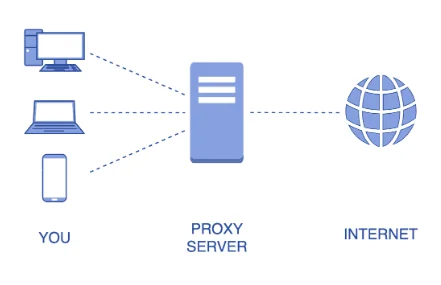
Proxy servers act as intermediaries between a user’s device and the internet.
When students access the internet through a proxy, their requests are sent through the proxy server, which then fetches the content from the internet and relays it back to the user.
Types of Proxies
- Web Proxies: Accessed through a web browser, these proxies allow users to access blocked content directly from a website.
- HTTP Proxies: These proxies support HTTP protocol and are commonly used for web browsing.
- SOCKS Proxies: They handle a wider range of internet traffic and are more versatile.
Typically, Proxies can provide access to blocked content, offer anonymity, and may be easier to set up than VPNs.
Conversely, proxy servers may be less secure than VPNs, and some websites can detect and block proxy access. Additionally, free proxies may be unreliable or carry security risks.
Using proxies to bypass school security measures can lead to disciplinary actions.
3. Through DNS Filtering and Bypass
DNS is a reliable system that translates human-readable domain names (e.g., example.com) into IP addresses used by computers to locate resources on the internet.
Students can use custom DNS servers or public DNS services to bypass GoGuardian’s filtering and access blocked content by altering their device’s DNS settings.
Risks and Limitations of DNS Bypass
- DNS bypass may only sometimes be effective, as some filtering systems can detect and block DNS changes.
- VPNs or proxies provide a different level of security and privacy.
- School authorities may monitor DNS activity and take appropriate actions against those attempting to bypass security measures.
4. By Utilizing Tor Browser
Tor (The Onion Router) is a free open-source software enabling anonymous online communication. Normally, it works by routing internet traffic through a volunteer network of servers (nodes) to conceal the user’s identity and location.
Setting Up and Using the Tor Browser
- Download and install the Tor Browser, a modified Firefox version that connects to the Tor network automatically.
- Upon using Tor, the browser anonymizes the user’s online activities and website access.
- Tor’s Anonymity and Security Concerns:
- Tor provides anonymity but is not completely foolproof, and users can still leave digital footprints.
- It may be used for legal and illegal activities, leading to potential security concerns and scrutiny from authorities.
Safety and Ethical Considerations Before Cheating GoGuardian
The Importance of Responsible Bypassing

Students should understand that responsible internet usage involves respecting the school’s rules and security measures.
Bypassing GoGuardian irresponsibly may result in accessing harmful or inappropriate content, risking their safety and well-being.
Legal Implications of Circumventing GoGuardian
Students should be aware that bypassing GoGuardian may violate school policies, which could result in disciplinary actions.
Depending on local laws, unauthorized access to school networks or circumventing security measures may lead to legal consequences.
Educational Institutions’ Policies
Students should familiarize themselves with their educational institution’s internet usage and security policies. Violating these policies may harm academic standing, damage trust with teachers and administrators, and hinder their educational journey.
Balancing Freedom and Responsibility Online
Finding a balance between exercising freedom online and using the internet responsibly is essential. Students should seek ways to communicate openly with educators about their concerns regarding internet access while respecting the institution’s guidelines.
Tips and Best Practices when Cheating GoGuardian
Ensure that you update your software to get along with the latest applications to make it perform optimally. Again, Avoiding Suspicious Websites and Downloads. Such downloads could cause your system to crash when exposed to unsafe content.
Alternatives to Bypassing or cheating GoGuardian
1. Open Communication with Educators/Administrators
Engage in honest discussions with teachers or school administrators about specific content restrictions and explain the educational value of certain websites or resources.
Seek their guidance in finding suitable alternatives that align with academic goals while adhering to the school’s policies.
2. Requesting Access to Blocked Content
Students who believe a website is essential for their studies can respectfully request temporary or supervised access to it. Educators may grant access when appropriate by providing valid reasons and demonstrating responsibility.
3. Suggesting Policy Improvements
Encourage the school community to participate in discussions about internet filtering policies and their impact on learning. Suggest improvements that balance maintaining a secure environment and facilitating educational exploration.
Conclusion
While some students might be tempted to go around GoGuardian and other security precautions, it’s important to be aware of the dangers and repercussions of doing so. In order to provide students with a secure and effective online learning environment, GoGuardian is essential.
It provides useful resources for administrators and teachers to monitor and control internet usage. To address issues and develop suitable solutions, open communication between students and educators is essential for ensuring everyone has a happy and secure experience with digital learning.
For more on that, you can watch this video.