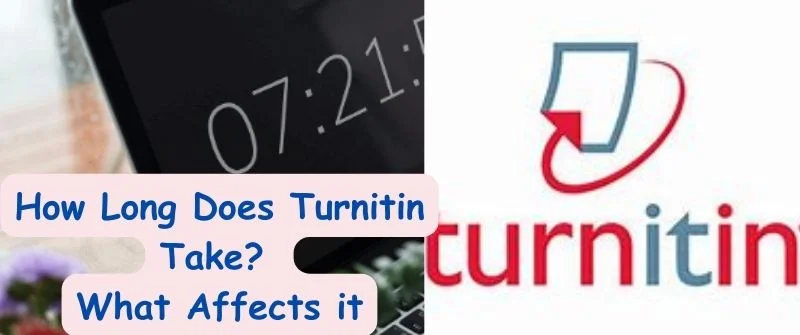Educational institutions frequently employ the online plagiarism detection application Turnitin to determine the integrity of your work. The size of the document, the load on the system at the time, and the complexity of the analysis are a few variables that can affect how long Turnitin takes to provide a similarity report.
Occasionally, delays may happen due to heavy usage or technical problems. Despite these delays, Turnitin is still a crucial tool for encouraging academic honesty and upholding high standards of originality.
How Long Does Turnitin Take?

The length of time Turnitin needs to generate a similarity report varies depending on the size of the document, the traffic on the system, and the complexity of the analysis. In most cases, it takes a few minutes to many hours.
However, there could be delays because of heavy usage or technical problems. Turnitin is still crucial for encouraging academic honesty and guaranteeing originality in academic work, notwithstanding occasional delays.
Reasons why Turnitin can take longer to Process
1. File size
The size of the file is one of the factors that can make Turnitin take longer to process. More time is needed for analysis and database comparison on larger files. Even so, this is due to the system’s increased need to scan and analyze more content, which may cause processing times to increase.
2. Length of the Text
Longer texts include more content, which requires scanning and database comparison, which can lengthen processing time. The system must examine a larger amount of text, which could cause a delay in producing the similarity report.
3. Type of File
Before analysis, different file formats might need to go through extra processing stages or transformations. In contrast to plain text files, processing complicated file formats or those with embedded content like graphics or tables may take longer.
4. Number of Students Uploading
The system strains when there are many uploads, prolonging the time it takes to process each submission. The system must manage and handle several files simultaneously, which can delay the generation of similar results.
5. Season of the School -Peak or Low Season
The processing time of Turnitin may vary depending on whether it is the peak or low season for the school. There is often a higher volume of submissions during peak times, such as the end of a semester or when significant tasks are due. Due to the system having to handle more papers at once due to the increased workload, processing times may take longer.
6. Technical Errors
Turnitin processing times may take longer if there are technical issues. Server maintenance, connectivity issues, or system maintenance could cause these errors. Such technical issues may interrupt the usual processing flow, delaying the production of similarity reports. It is crucial to address and remedy these technical concerns quickly to have as little an effect as possible on how long Turnitin takes to complete an assignment.
Does Turnitin take 24 hours?
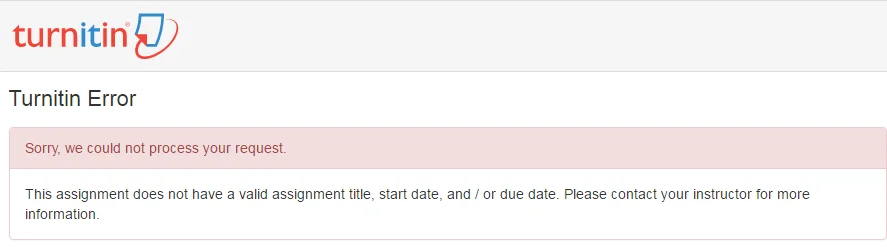
Turnitin’s processing time is not permanent at 24 hours and might change anytime. Turnitin typically generates similarity results in minutes to a few hours.
However, there are times when delays can happen because of a heavy system load, big file sizes, or technological difficulties.
Turnitin rarely takes a whole 24 hours, but in some instances, such delays can occur. It is wise to inquire about specific policies regarding your educational institution’s anticipated turnaround time for Turnitin reports.
How to Make the Turnitin Process Faster
Upload text file
To help make the Turnitin process faster, consider following these steps: Uploading a text file, such as a .txt or .docx, without complex formatting or embedded content can expedite processing as the system doesn’t need to perform additional conversions or analyze non-textual elements.
Keep the document size smaller by removing unnecessary content or reducing image resolution. Smaller file sizes generally lead to quicker processing times. Choose times when fewer students are likely to upload, such as early mornings or weekends, to avoid high system loads and potential delays.
Ensure that you are using the newest version of the Turnitin platform, as updates often include optimizations and performance improvements.
Short Papers
To expedite the processing time on Turnitin, you can consider the multiple suggestions for short papers. First, write a focused and concise paper, sticking to the required word count or page limit. Shorter papers require less time for analysis and comparison.
Also, ensure that your paper does not have redundant or repetitive content, as it can increase the processing time. Edit and revise your work to eliminate unnecessary repetition. Last but not least, save your paper in a format Turnitin recommends, such as PDF or Word. Avoid using complex file formats that may require additional processing steps.
Upload your Papers Early
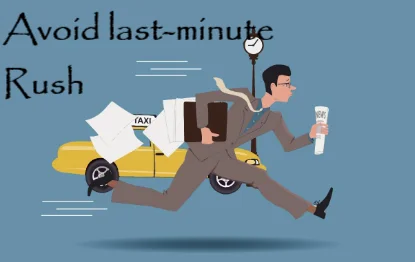
Uploading your papers in advance is a good way to reduce the time Turnitin takes to process them. You can prevent the last-minute rush and potential system congestion by submitting your papers before the due date.
By uploading early, you can avoid delays brought on by a heavy system load and ensure that your paper is processed promptly.
Additionally, it gives you ample time to evaluate the similarity report and make any required edits before the due date, encouraging originality and academic integrity in your work.
Use fast internet
The amount of time it takes for your files to get transferred to the Turnitin servers is reduced to a minimum by a steady and fast internet connection. A slow or unstable internet connection should not be used since it may cause pauses or prolonged upload delays.
Using a quick internet connection, you can hasten the uploading process and possibly shorten Turnitin’s processing time.
FAQs on Turnitin processing time
Turnitin does work and functions on weekends. It is accessible for use and submission every day of the week, including weekends.
Allowing students and instructors to use Turnitin’s services and features on weekends ensures continuity and accessibility for academic activities, assignments, and plagiarism detection.
You can monitor the processing of your document after you have sent it to Turnitin. Turnitin often indicates the completion status with a percentage or progress bar.
After the procedure is finished, you will be notified or given access to the similarity report. You can find out the status by refreshing the page or waiting for a signal that Turnitin has finished processing your material.
The Turnitin similarity report’s accessibility is based on the processing time, which can change. The report is typically created within a few minutes or hours after submission.
Remember, it might take longer if the volume of users is high or the papers are huge. You will be able to access and examine the similarity report through the Turnitin platform after processing, or you will be notified when it is ready.
To check the Turnitin score or similarity report for your document, follow these steps:
- Log in to the Turnitin platform using your credentials.
- Navigate to the assignment or submission area where you uploaded your document.
- Look for an option to view or access the similarity report.
- Click on the appropriate link or button to open and review the Turnitin score, which shows the similarity percentage and any matched sources detected in your document.
Ensure that you have successfully submitted your document and that Turnitin has processed it. Furthermore, double-check the assignment or submission area where you uploaded your document for any links or options to access the report.
If you still cannot find the similarity report, contact your instructor or the Turnitin support team for assistance. They can aid in troubleshooting the issue and provide guidance on accessing the report.