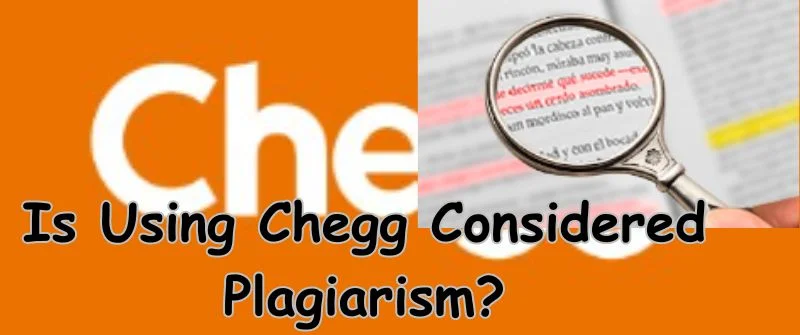Students today have access to a wealth of online tools to support their academic endeavors. Chegg is one of the well-known platforms.
However, issues with academic integrity have surfaced, particularly in light of Chegg’s use of illegal activities. We want to clarify the complicated connection between Chegg and plagiarism in academic settings by looking at both points of view. Therefore, keep reading for more tips.
How to Check Plagiarism in Chegg?
It is important to note that while using Chegg as a resource for learning and understanding concepts is generally acceptable, directly copying or submitting Chegg’s solutions as one’s work is considered plagiarism.
Plagiarism violates academic integrity policies and can lead to severe consequences, including academic penalties or expulsion. However, there are tips and hacks if you’re caught using chegg. Here are the tips to check plagiarism in Chegg:
1. Text Comparison Tools
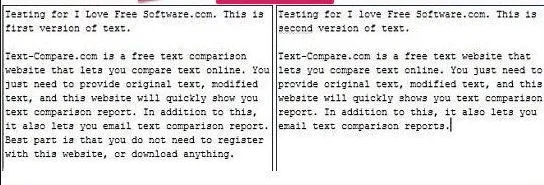
Although direct plagiarism checks within Chegg’s database may not be possible, you can still utilize external plagiarism detection tools.
Please copy and paste questionable content from Chegg into these tools to compare it against other online sources. Popular plagiarism checkers like Turnitin, Grammarly, or Copyscape can help identify potential matches or similarities.
2. Reverse Image Search
If you suspect an image or diagram has been copied from Chegg, you can search reverse images using search engines like Google Images or TinEye.
By uploading or pasting the image URL, you can discover if it appears elsewhere online, indicating possible plagiarism.
3. Checking Solution Patterns
Chegg’s subscription service often provides step-by-step solutions to textbook problems. If you suspect plagiarism in an assignment or exam submission, carefully examine the solution patterns and wording.
Plagiarized answers may exhibit consistent phrasing or follow a similar structure found in Chegg’s resources.
4. Utilizing Academic Integrity Tools
Some universities and educational institutions have their own academic integrity tools and software. These tools might have access to more extensive databases, including Chegg’s content, and can provide more comprehensive plagiarism detection.
It is advisable to check with your institution if they have specific tools or resources.
5. Manual Search
Manual research entails completing a comprehensive inquiry by exploring Chegg’s study materials, Q&A solutions, or textbook resources for particular keywords, phrases, or topics. This method manually reviews the platform’s material for probable matches or resemblances to the suspected text.
You can determine whether the content in question has been directly duplicated or closely matches the resources offered by the site. You do this by actively searching for pertinent information inside Chegg.
It is crucial to remember that manual research might take a lot of time and may only sometimes produce thorough findings, especially in light of Chegg’s vast library of knowledge.
Can I Check for Plagiarism in Chegg?

While using Chegg as a resource is acceptable, directly submitting its solutions as one’s work is considered plagiarism and goes against academic integrity principles.
No, using Chegg’s platform does not give you immediate access to check for plagiarism. The privacy policies of Chegg protect their content, making it difficult to do a plagiarism check on it.
You can still use outside applications or tools to compare text that you think might have been plagiarized from Chegg. You can check for matches or similarities by copying and pasting the suspect text into these tools. Then, compare it to other online sources.
For example, reverse image searches can also determine whether pictures or schematics have been directly lifted from Chegg. No of the source, it is crucial to maintain academic integrity and refrain from submitting someone else’s work as your own.
It is always advised to ask professors or classmates for help and adequately cite any materials used.
How much does Chegg’s Plagiarism Checker Cost?
The cost of these services can vary depending on factors such as the length of the document, the number of checks required, and additional features like grammar and spell-checking.
It is advisable to visit the respective websites of these plagiarism checker services to obtain the most up-to-date pricing information.
Therefore, If you are looking for a plagiarism checker service, several third-party options are available. Many online plagiarism checkers offer free and premium versions with varying features and pricing plans. Examples include Turnitin, Grammarly, Copyscape, and Plagscan.
Chegg primarily operates as an online learning platform that provides educational resources such as textbooks, study materials, and expert Q&A. However, it’s worth noting that Chegg has an Honor Code in place and takes academic integrity seriously.
They prohibit users from posting or requesting content that violates academic integrity, including plagiarized materials.
What does 100 100 Plagiarism Mean on Chegg?
The term “100 100 plagiarism” on Chegg refers to a specific message or warning when submitting content flagged as potentially plagiarized.
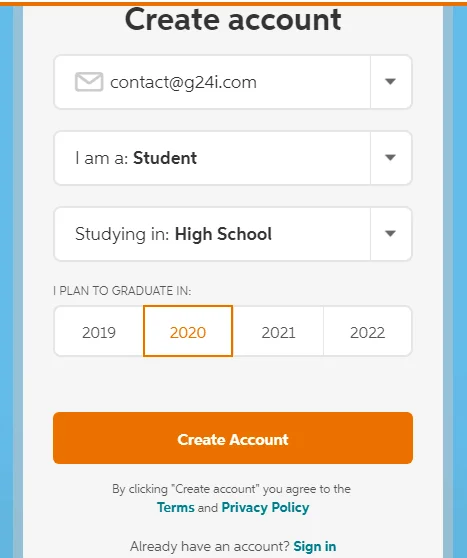
When a user receives this message, it indicates that the submitted content is likely to be plagiarized or closely matches existing sources. The repeated occurrence of “100” emphasizes the severity of the plagiarism detected.
The provided content is compared to Chegg’s database of sources, which includes study guides, solutions, and previously asked questions.
The “100 100 plagiarism” notice is generated if the system finds substantial similarities or matches to alert the user and possibly notify the appropriate parties, such as teachers or academic organizations.
Such a statement serves as a reminder of the value of academic honesty and the penalties attached to plagiarism. The information may not be authentic or properly credited.
Plagiarism violates ethical academic standards. It could lead to penalties or disciplinary proceedings. Thus, users should heed this warning and desist from submitting it.
Is using Chegg Considered Plagiarism?
One can use Chegg to study and comprehend topics, which usually is appropriate and does not amount to plagiarism. However, it is considered plagiarism to directly copy or submit Chegg’s content or solutions as one’s work without giving due credit.
No matter the source, plagiarism is passing off someone else’s words or ideas as your own. It’s crucial to utilize Chegg and like websites properly, ensuring that the knowledge acquired is applied to enhance learning and deepen understanding rather than receiving ready-made answers without giving due credit.